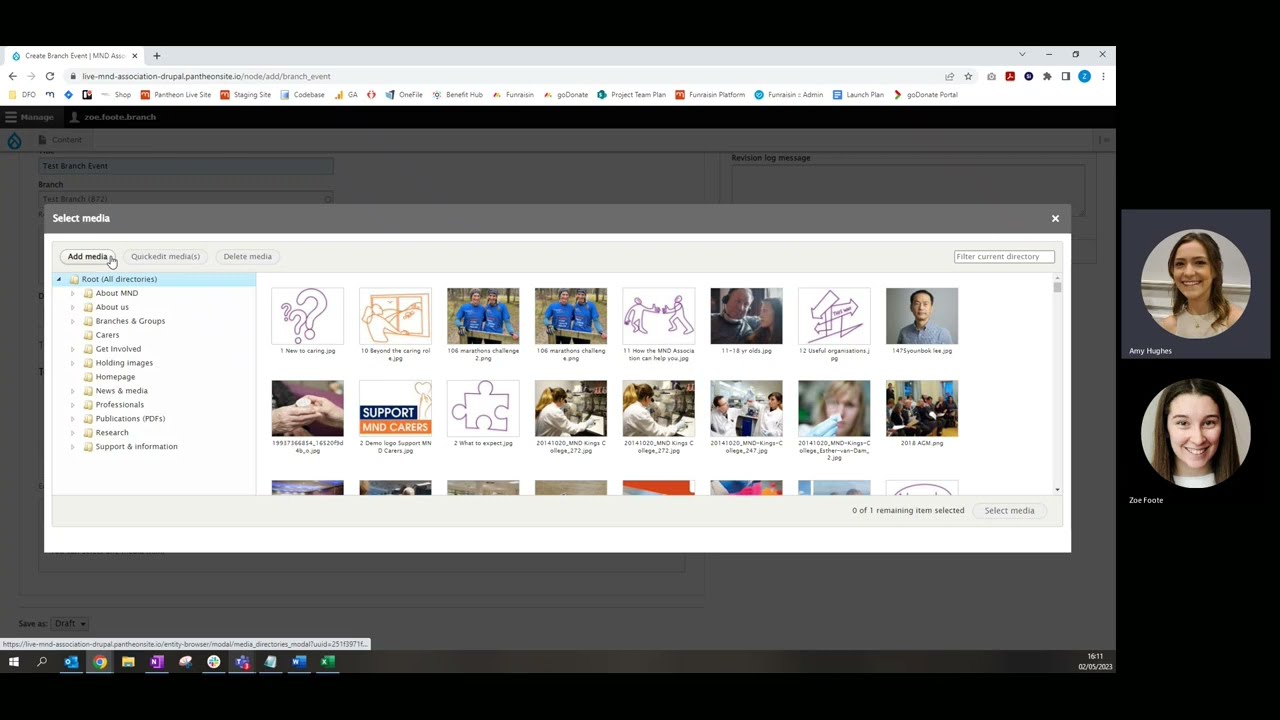To login to the Drupal content management system (CMS), please follow these steps:
1. Click on the following URL: www.mndassociation.org/user/login
2. Click on the "Login with MNDA Azure" button above the login form.
3. You will be prompted to log in using your @mndassociation.org email and password (unless you are logged in already, in which case this step will be skipped automatically).
4. After you complete 2 Factor Authentication you will be redirected back to the Drupal site as a logged in user.
We would also recommend taking a look at the brand guidelines and logo page on our website – this will help you to ensure any website content you produce follows our brand guidelines.
If you have any questions about editing the website, please contact the Volunteering team.